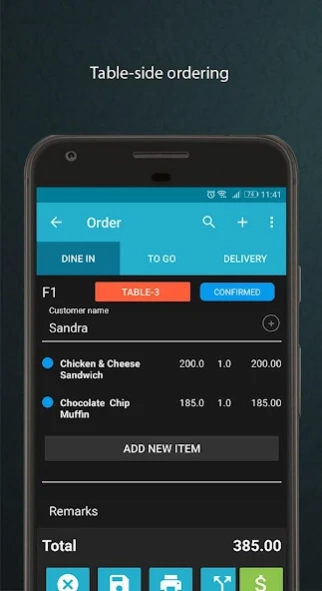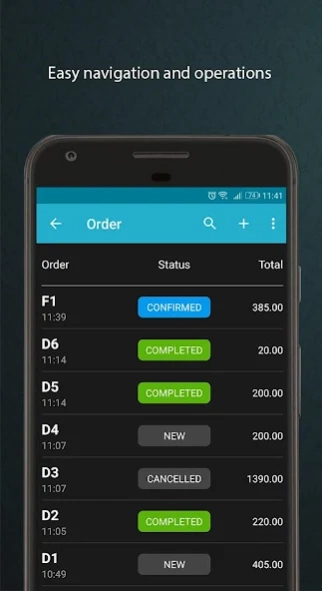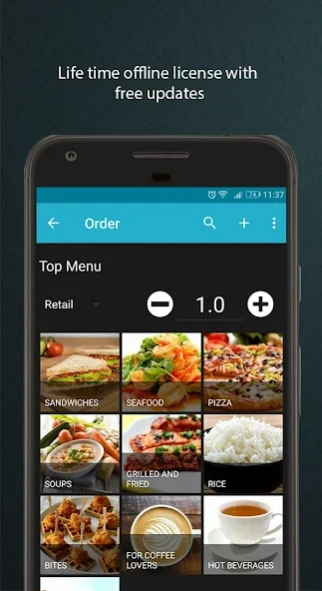incy POS 3.0.7
Continue to app
Free Version
Publisher Description
incy POS - Restaurant POS that runs on android devices and works offline or in the cloud.
A cloud based restaurant POS application for restaurants, cafes, clubs and hotels. Runs in offline-first mode.Supports most of major receipt printers out of the box.
Online subscription comes with a beautiful web application you can access from anywhere to see powerful sales analytics and status of your business.
Link to video tutorials to get started:
https://www.youtube.com/playlist?list=PL0-4LsrSFamB_CbZTqQupBUNg4qJQKyye
Back-office URL :
http://console.incypos.com/
::::: FEATURES ::::
Android restaurant POS App
GENERAL:
Offline-first mode capability (Ability operate offline and sync to cloud when online)
Modern design
Customizable flow
Unlimited number of app users
Order status color codes in items and invoices
Dine-in,take-away, delivery order types
Display your own logo in application login and in other screens
BILLING:
Creation, editing, holding and cancellation of invoices
Creating, editing and cancellation of order items
Easy menu management in the app itself
Fast menu search, invoice search
Quick pay cash note selection in payment screen
Item wise discounts & invoice wise discounts
Table side ordering
Bill splitting
Pre-bill – Show customer pre-bill onscreen or print it out
Advanced payments/part payments
Card,Cash,Cheque payment type tracking
MENU:
In app menu modifications
Unlimited number of menu categories
Upload pictures for categories and menu items
Ingredients and Modifiers
PREFERENCES:
Table definitions
Tax,service charge definitions
Default order type selection for fast ordering
Enable, disable order type selection prompt when creating new orders
Printer selection preferences
Cash note definitions
Billing address, bill header/footer customization
Upload your business logo to be printed in the bill.
Price lists - define your own unlimited number of price lists
SYSTEM STAKEHOLDERS:
Customer definition
Supplier definition
Employee definition
PRINTING:
KOT/BOT and default printer setup
Custom area-wise order tickets printing
Duplicate bills
Prebill printing
Printed notifications for order cancellations ( to the respective printer )
Cashier close report
Daily sales report ( export to excel or email to yourself )
What is offline-first mode ?
This means that you will not require a continuous internet connection. incy POS seamlessly synchronizes with your cloud server without interfering daily operations when internet goes down.
HOW TO TRY :
1 - Install for free and try incy POS application.
2 - Select from incyPOS standard or pro versions depending on your requirement
HARDWARE SUPPORT:
Runs on phones and tablets beautifully
Unlimited number of printers
EPSON thermal receipt printers
BIXOLON receipt printers
Bluetooth printers
Cash drawer
Run on desktop/pc/tills with Remix OS
Modern web-based back office for the incy POS
Dashboard
Sales analytics as graphs and charts – i.e best selling items, sales trends
Comprehensive order analysis
Employee definition
Attendance management – capture attendance records from a attendance machine
Sales Reports – Sales summary ( by date, user, order type )
Sales Reports – Customer outstanding
Sales Reports – Item sales ( by location )
:::: FEATURED PLANNED & RELEASED SOON :::::::
- Customer loyalty features
- Kitchen display ( KDS )
- Inventory app
- Customer app
- Purchasing app
*** Customer Feedback ***
Tell us what you think about IncyPOS;
incypos@incylabs.com
About incy POS
incy POS is a free app for Android published in the Health & Nutrition list of apps, part of Home & Hobby.
The company that develops incy POS is Incy Labs. The latest version released by its developer is 3.0.7.
To install incy POS on your Android device, just click the green Continue To App button above to start the installation process. The app is listed on our website since 2022-03-21 and was downloaded 5 times. We have already checked if the download link is safe, however for your own protection we recommend that you scan the downloaded app with your antivirus. Your antivirus may detect the incy POS as malware as malware if the download link to com.incylabs.incypos is broken.
How to install incy POS on your Android device:
- Click on the Continue To App button on our website. This will redirect you to Google Play.
- Once the incy POS is shown in the Google Play listing of your Android device, you can start its download and installation. Tap on the Install button located below the search bar and to the right of the app icon.
- A pop-up window with the permissions required by incy POS will be shown. Click on Accept to continue the process.
- incy POS will be downloaded onto your device, displaying a progress. Once the download completes, the installation will start and you'll get a notification after the installation is finished.